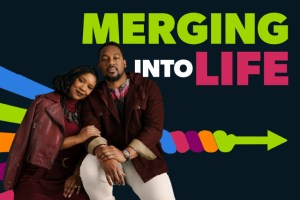If it seems that you’re constantly using a phone for everything from business email to paying bills, you’re not alone. Our phones connect us to nearly every aspect of our lives, making us particularly vulnerable in the event they are stolen or hacked.
Sometimes we inadvertently put our personal information at risk by failing to take the proper security precautions. Fortunately, there are steps you can take to secure your phone while it’s still in your hands, and others that can help to protect your data if you suspect it has been compromised.
Precautions Add Layers of Security
With phone features and apps that provide layers of security, it’s possible to improve how well you safeguard personal information. Part of a security plan also involves assessing how you use your phone on the go, as use of public Wi-Fi can compromise sensitive data. Before you pay for lunch or photograph your next adventure, take these precautions.
- The lock screen on your phone is the first line of defense. Lock your phone so that it can only be opened with a fingerprint, facial recognition or a strong passcode that is longer than four digits. If someone attempts to crack your passcode, chances are that they will trigger time delays, which will ultimately lead to an automatic wipe of your phone before they are able to break in. Just make sure to enable these security features.
- Enable a device tracker so that your phone’s location can be monitored. Tracker apps have added features that allow you to wipe a phone’s data or even set off an alarm remotely. They also provide key information that can be used by police to locate a stolen device.
- Keep your phone updated with regular downloads of software changes and carrier settings. These updates are designed to keep you phone operating properly and often they include security patches for known vulnerabilities. When an update is available, don’t delay.
- Know the risks associated with using public Wi-Fi. Every coffee shop, store and airport offers free access to Wi-Fi, but connecting to these networks leaves you open to eavesdropping by cybercriminals, which can expose login credentials, passwords and other sensitive information. Don’t allow your phone to automatically connect to Wi-Fi networks so that you control when and for how long you take advantage of this free access. When you do connect, the safest way is through a virtual private network, otherwise known as a VPN. These services provide an encrypted, secure connection for data sharing over public networks.
- Use an app locker to secure individual apps or groups of apps with a passcode or fingerprint. With the abundance of personal data, photos and contacts stored on your phone, it’s important to add layers of security so that others can’t pry.
- Store passwords in a designated password manager rather than as a note in your phone or email. These apps store your information in an encrypted data vault. Some even notify you if a site you use has been hacked, which should immediately trigger you to change log-in credentials.

Defensive Steps Help to Safeguard Information After Loss
If you think your phone has been stolen, first establish that you haven’t simply misplaced it by using the phone’s locator app. If your phone still has power, this will allow you to determine its current location.
- If the phone has been stolen, proceed the safe way by reporting the situation to local police so that they can attempt to recover it on your behalf. While it may be tempting to use this information on your own, this can be highly dangerous. Allow the authorities to handle the situation.
- Lock your phone remotely through your phone’s tracker app and consider a remote wipe, which will erase all data from the phone, particularly if you don’t think you will recover the phone.
- Notify your wireless provider that the phone has been stolen. Your provider can shut off service to the phone so that it cannot be used.
Protective Measures Can Minimize the Impact of Being Hacked
There is a misconception that celebrities and major companies are the only victims of cybercrime. We all are vulnerable to attacks in the form of phishing links, malicious apps and forms of cyber eavesdropping designed to steal our personal information. When you consider the amount of data stored on your phone, it’s important to know what to do in the event your phone has been hacked – and how to determine it happened in the first place.
- If you recently received a phishing text from a source claiming to be your bank or a suspicious message disguised as originating from one of your contacts, it’s likely that someone tried to hack your phone. By clicking on a link in that message or replying with personal data such as a bank account PIN number, you may have given away sensitive information. Remember that financial institutions and reputable companies will not require you to send sensitive information this way.
- When your phone is operating slower than usual or battery life drains more quickly, it may have malware operating in the background. Speed can be affected by a few factors including the amount of memory remaining and battery-draining apps, but it also may be an indication of suspicious activity.
- Spikes in data usage also may indicate that malware is operating on your phone. Keep an eye on your phone bill to look for higher than usual activity.
Since malware can compromise your personal information, an infected phone should be wiped and restored to its factory settings. Create a backup of the device and its data before following the startup process. All passwords that were stored in your phone should be reset, including bank, email and social media credentials.
While security precautions can help you to safeguard personal information, there are no foolproof measures. In the event your phone is stolen or hacked, you can minimize the impact by acting quickly.