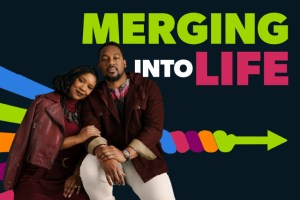It goes without saying that this year’s back-to-school season is unusual, in a variety of ways. But the movement toward distance learning represents perhaps the most dramatic change to a student’s everyday life.
The virtual classroom is poised to play a much bigger role in the lives of millions of students this school year, meaning they’ll be spending even more time on computers and tablets than usual. And this increased screen time opens the door a little wider for hackers and scammers, giving them more opportunities to take advantage of the unwary.
So how can you keep your kids safe at a time when being in school means being online? The following 10 tips (courtesy of Bill Dziura, the vice president of IT operations at AAA Northeast) will go a long way toward ensuring a safer digital school year.
1. Reports of video-teleconferencing hijacking (VTC), also known as “Zoom-bombing,” have emerged across the world and multiple reports have been filed with the FBI of conferences and classes being disrupted with disturbing images and threatening language. Your school district should make meetings and classrooms private and require participants to enter a password to participate.
2. Be aware of phishing emails designed to entice you to click on the latest and greatest offer related to coronavirus protections, or with urgent instructions from your school district or college system. The intent is to get you to unsuspectingly download malware onto your device.
3. Make sure your devices have anti-virus software and be sure to turn on automatic updates. Often people get a free version with new equipment but that software expires after a certain number of months.
4. Use multi-factor authentication on any accounts for which it is available.
5. Only work on secure or password-protected internet connections. Whenever you are entering any personal data, or making any online payments, make sure that the website is secure, using HTTPS or your browser shows a lock on the address line and tells you it is secure.
6. Limit the amount of sensitive information on devices that students will be using for virtual learning.
7. Avoid accessing any confidential or sensitive information from a public WiFi network.
8. Avoid using Bluetooth in a public place – it is an easy way for hackers to connect to your device.
9. Make sure that you are using a strong password to connect to home WiFi.
10. Do not use the same password on every account you have. This will increase your risk if one account is hacked.
Finally, consider using an identity theft monitoring service. AAA Members can enroll in ProtectMyID, a free service from Experian, and can upgrade to add Child Identity Monitoring.