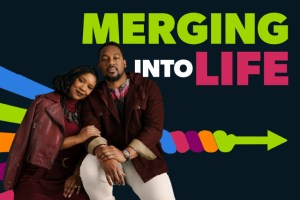Technology helps to improve every aspect of daily business operations from workflow to communication to productivity. Whether you’re a small business owner or a manager at a large firm, you’ve probably used an app recently to collaborate with your team or manage your finances.
If you could use a little help, these apps were designed to make your work life easier.
Accounting and Finance Apps
Expensify (free for iOS and Android)
With rave reviews from top business publications like Forbes and Business Insider, Expensify is a must-have for those with the frequent need to track business expenses such as travel, mileage, client dinners and other day-to-day work-related receipts.
Handy for Fortune 500 companies and freelancers who deduct expenses as part of their taxes, Expensify boasts useful features like quick direct deposit reimbursement and can easily integrate with Quickbooks and other accounting software.
Quickbooks Accounting (Free for Quickbooks members on iOS and Android)
Quickbooks by Intuit is the go-to solution when it comes to accounting software for small- and medium-sized companies. The Quickbooks Accounting app is an excellent choice for businesses who need to manage their finances on the go and integrates seamlessly with Quickbooks Online.
Whether you do your own bookkeeping or have an accountant, the Quickbooks Accounting app keeps your finances in order. Use it to create and track invoices, review bank transactions, process payments via credit card or transfer, review your company’s profit and loss and manage overall cash flow.
Project Management Apps
Trello (Free for iOS and Android)
If you want more accountability and clarity for your team’s project workflow, Trello can be an indispensable tool. Basically, your company can create multiple digital “boards” for different divisions, teams or projects, and each board hosts “cards” where employees can keep track of important goals. Each card can incorporate category labels, checklists and comments for easy task management. As a kind of communal to-do list, your team can keep on top of multiple ongoing projects at once and ensure efficient communication between all parties.
Basecamp (Free for iOS and Android with Basecamp account)
Basecamp is an app that many in the business world swear by, from small startups to large corporations. Although this app is great for communication and rapport-building between team members, it also functions as a comprehensive project management tool for teams of any size.
Some of the main elements include a scheduling system to keep track of milestones, storage for your team’s documents and files and useful to-do lists for keeping on top of daily tasks. Essentially, Basecamp brings together many of the elements of four or five separate apps. The ability to message your coworkers, maintain a schedule and manage projects all in one digital space makes this one of the most useful and ubiquitous business apps.

Team Communication Apps
Slack (Free for iOS and Android)
Although there are a lot of messaging apps out there, Slack is now a household name for business communication. For many organizations, email correspondence is being phased out in favor of communication apps like Slack, so colleagues can engage in productive and real-time conversations without cumbersome email threads.
The app allows your team to create separate topical channels as well as maintain private messages. That way, you can have casual “water cooler” chats with your coworkers while simultaneously planning a project in one team channel and reading company-wide announcement in another.
Slack also has a ton of other useful features like video calls and document sharing. For teamwork and collaboration, it’s a useful investment for any growing startup or established business.
Zoom Cloud Meetings (Free for iOS and Android)
Zoom is one of the highest-ranking business applications in the Apple App Store. Professionals from across the country trust this app for their video conferencing. While Skype might be the bigger and more common name for video calls in general, Zoom is the preferred choice for businesses in need of large video conferencing capabilities. With high-quality video and audio, this cloud-based software enables companies to host their video conferences with up to 100 people.
This technology is essential for long-distance communication between divisions in different states or countries, and for companies where many of the employees telecommute. Zoom also allows team leaders to create separate virtual “meeting rooms” so multiple video conferences can occur simultaneously.